How to set up Django
Step1:
As we know that django is framework of python so our system must have python. To check python is installed you must type below commands on your command prompt or terminal.
Command: python –version

If your system does not have Python you must install it from their official website(https://www.python.org/downloads/). During installation time you must ensure to check the box “Add Python to PATH”.
Step 2:
Create a Virtual Environment in that folder in which you want to make the project for example I have a folder test in which I want to create a project so I can create a virtual environment in this folder
Go to that folder where it is placed and install the virtual environment
Command: pip install virtualenv
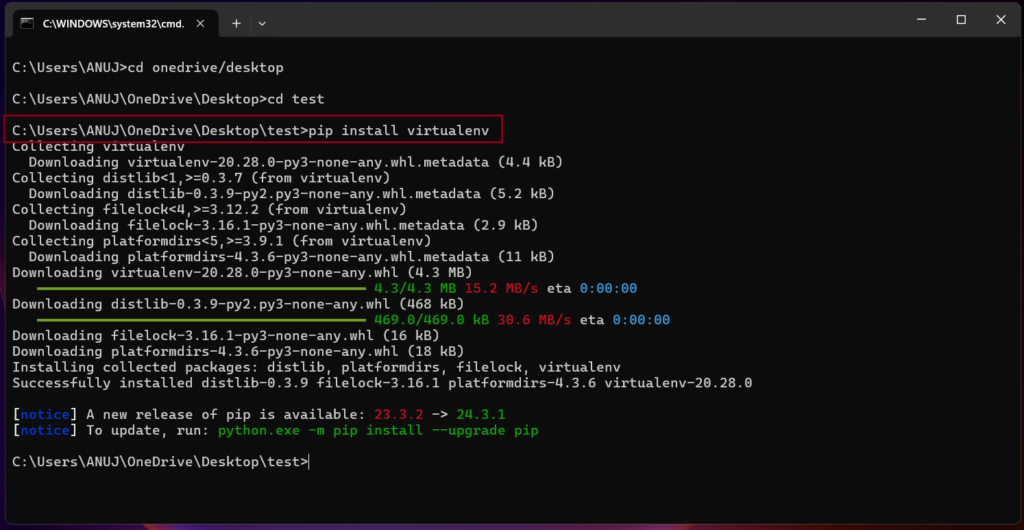
After installing the virtual environment we create a virtual environment in that folder
Command: virtualenv venv(name of virtual environment)
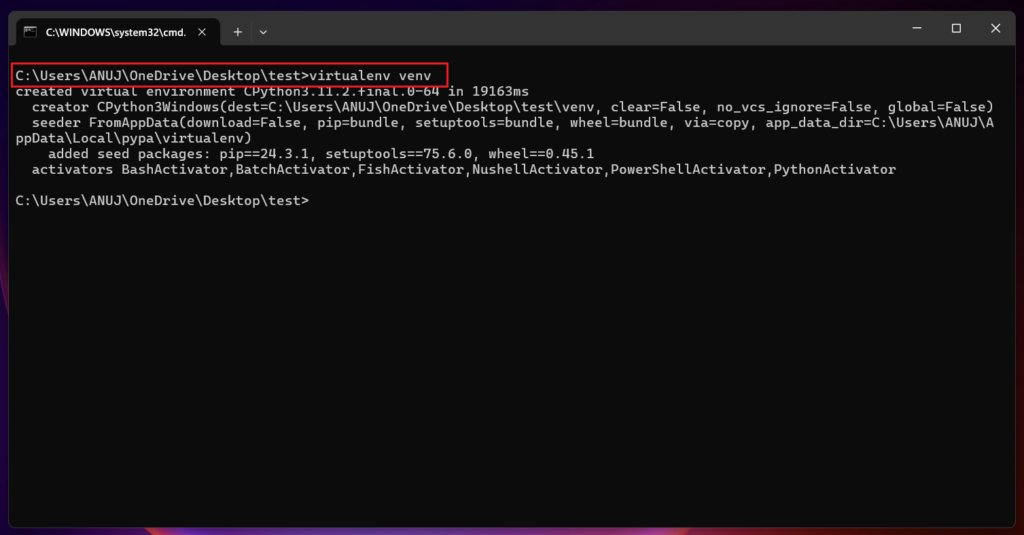
Then we activate that virtual environment(venv)
After that we install django
Command: venv\Scripts\activate
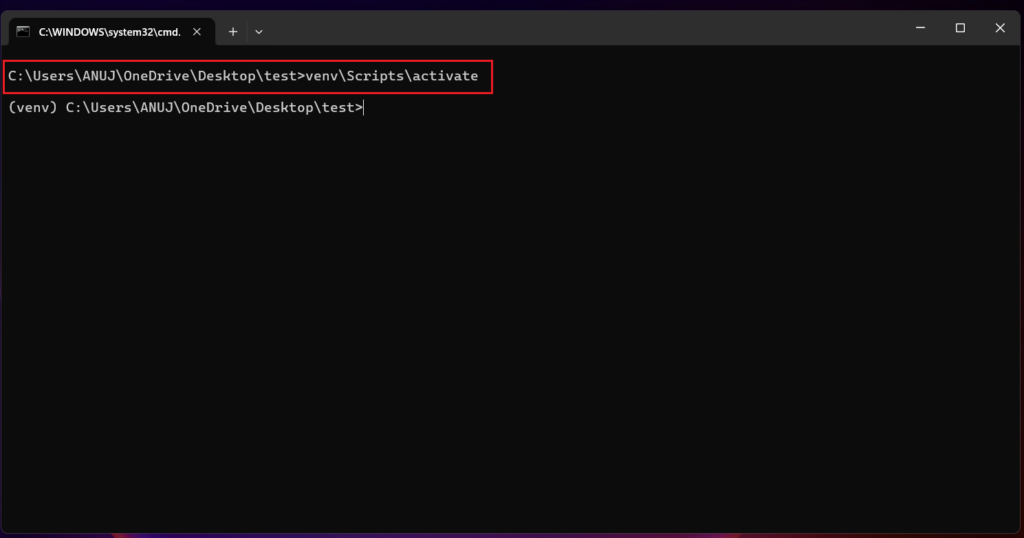
Command: pip install Django

If you want to know Django install correctly you must type below
Command: Django-admin --version
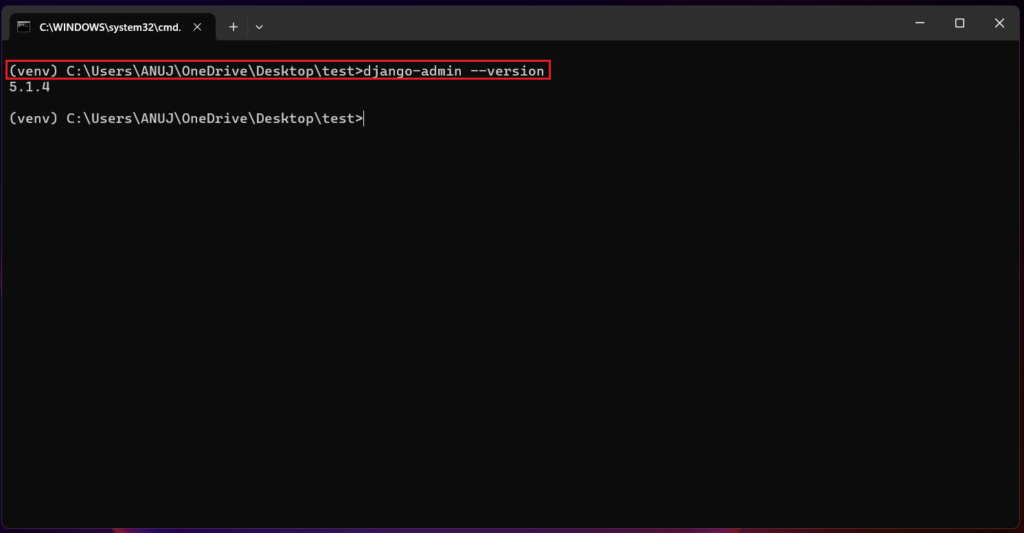
For creating Django projects you must write the below command
Command: Django-admin start project basic (name of projects)

This will create a directory structure like this:
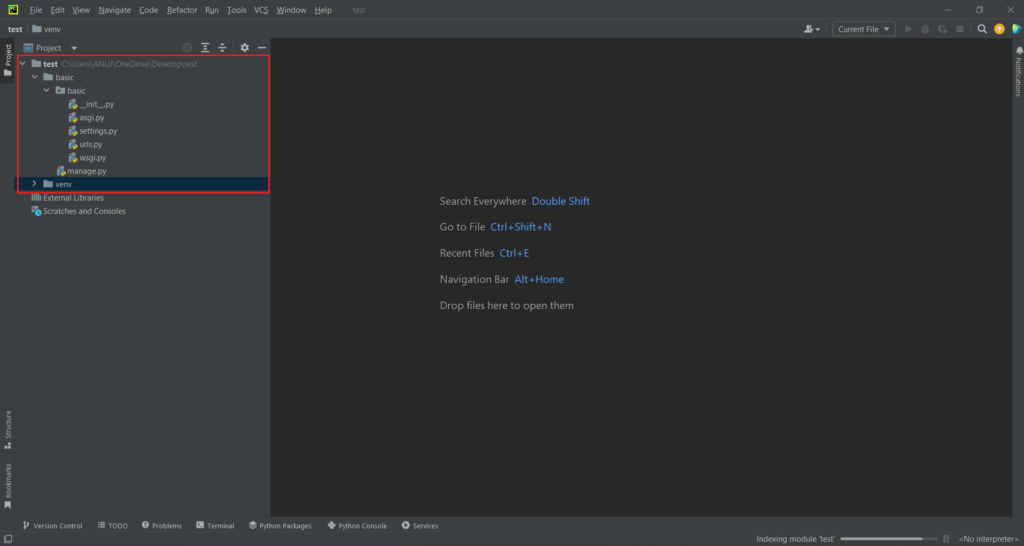
manage.py: This defines utility for interacting with the project.
urls.py: It manages all the routing of the project.
setting.py: It sets all the configuration which is needed in the project.
For running the development server you must go to the project folder(basic)
Command: cd basic (project name)
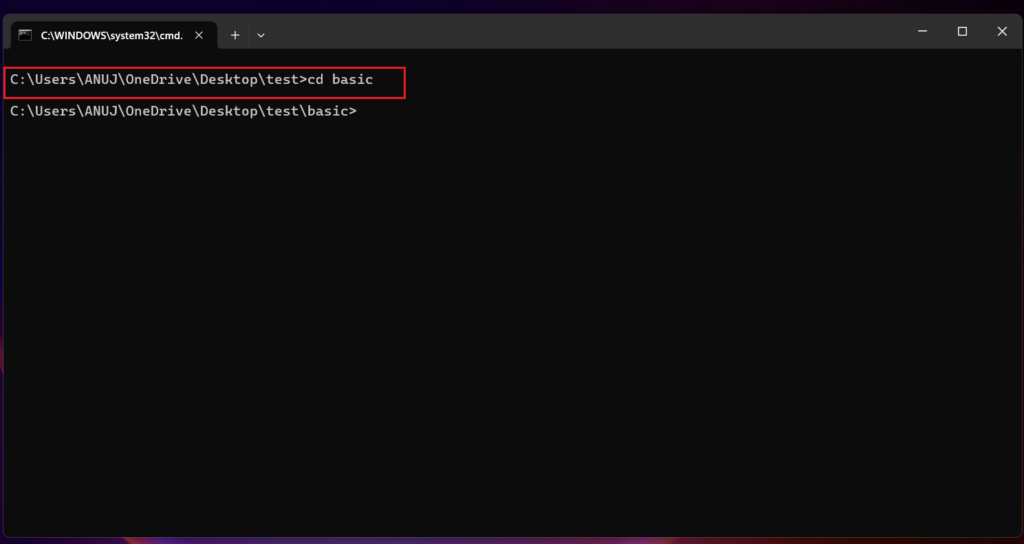
And start the Django development server with the below command
Command: python manage.py runserver
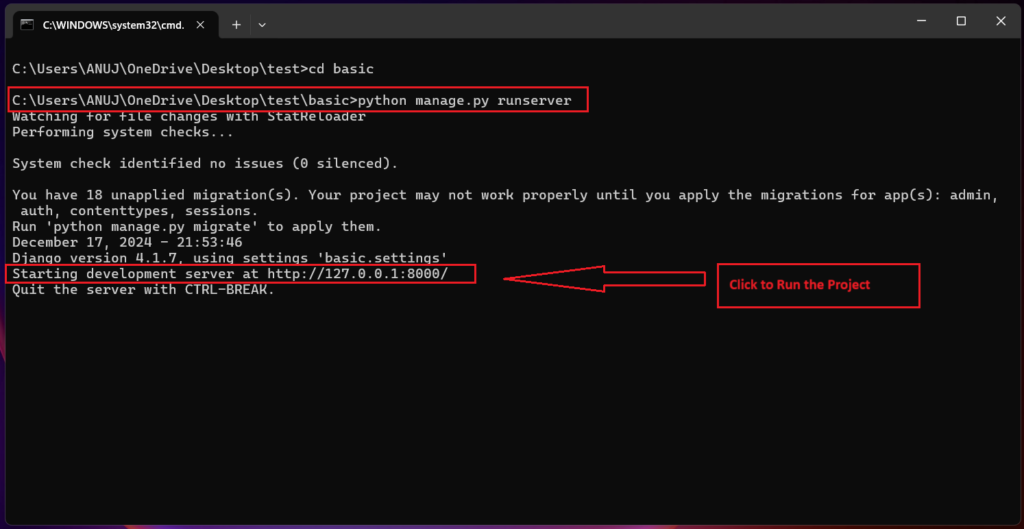
Then copy URL in the browser and go to http://127.0.0.1:8000/ to see the default Django welcome page which looks like this

This shows our Django has been successfully installed in our project.

