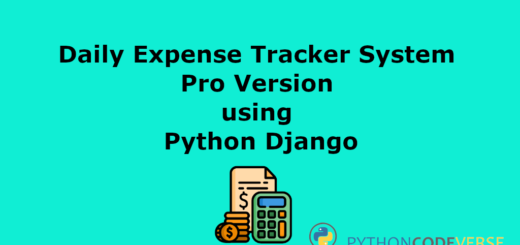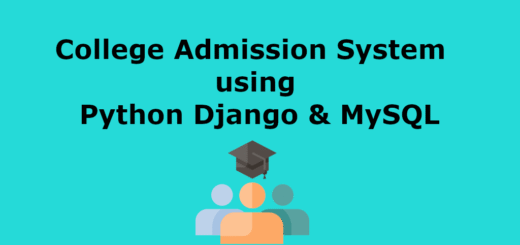Vehicle Record Keeper in Python Django
A Vehicle Record Keeper (VRK) is a comprehensive solution designed to streamline the management of vehicle-related information and processes within an organization. It serves as a centralized database that stores vital details about vehicles, including registration information, maintenance history, and compliance records. The system is crucial for ensuring that vehicle data is accurate, up-to-date, and easily accessible to authorized users.
| Language Used | Python |
|---|---|
| Framework Used | Django |
| Database | MySQL |
| User Interface Design | HTML, AJAX,JQUERY,JAVASCRIPT |
| Web Browser | Mozilla, Google Chrome, IE8, OPERA |
| IDE | PyCharm |
Project Modules
“Vehicle Record Keeper” project consist a single key module i.e. admin
Admin Modules: This project consist one modules i.e. admin which is designed to provide comprehensive management and control functionalities for the system’s administrator. This module enables the admin to manage brands, vehicles, reports.
Admin Modules Details
Dashboard: This section provide an overview of the application, including quick access to the total listed vehicle and brands.
Brand: This section allows the admin to add, update, or delete vehicle brands as needed.
Vehicle: This section, enables the admin to manage the entire inventory of vehicles. The admin can add new vehicles, update existing vehicle information, or remove vehicles from the records.
Vehicle Report: This section, provides the ability to generate detailed reports of vehicles based on a specified date range. This tool is valuable for tracking additions, changes, and removals of vehicles over time.
Search Vehicle: A search functionality that allows the admin to quickly find specific vehicle details by vehicle name, model number, or registration number, ensuring efficient data retrieval.
Admin Account Management
The admin has access to account-specific functionalities, including profile updates, password changes, and password recovery options for secure account management.
Project Output Screens
Home Page

Dashboard
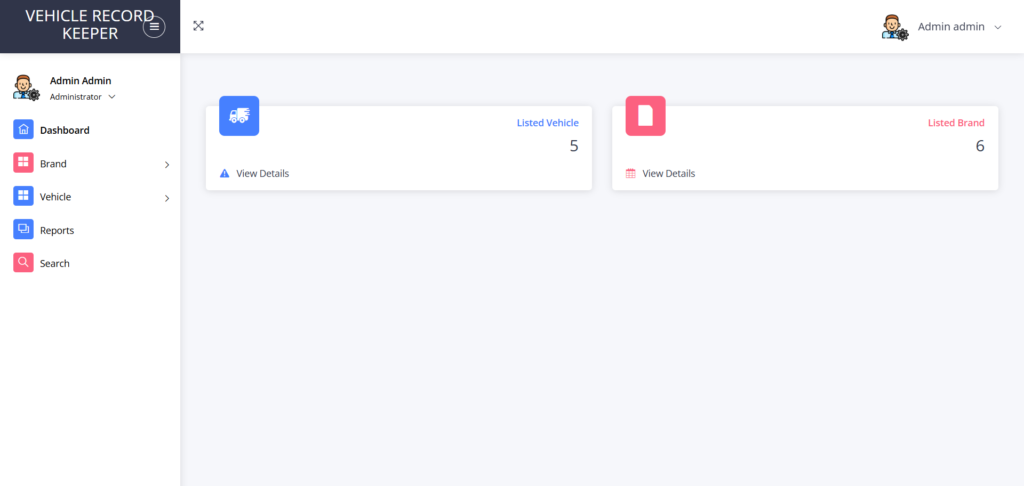
Manage Brands / Companies
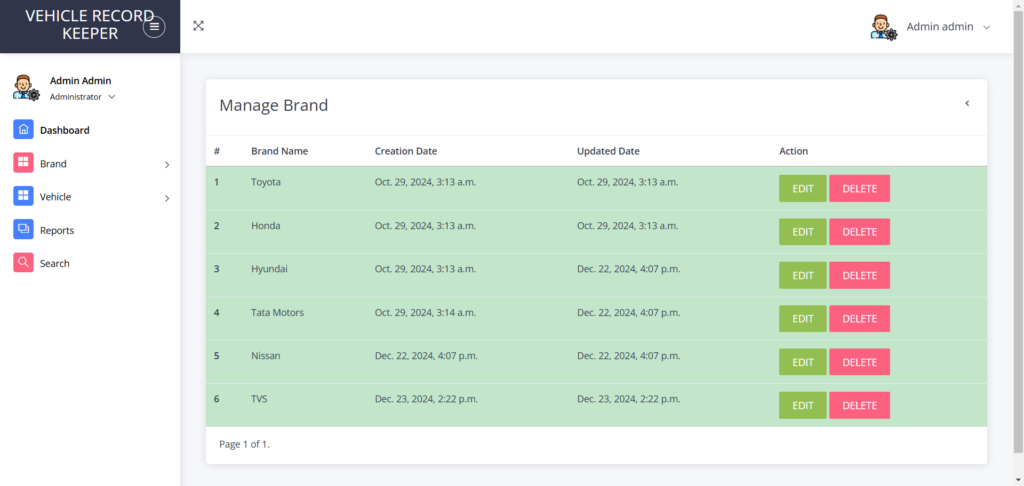
Add Vehicles

Manage Vehicles
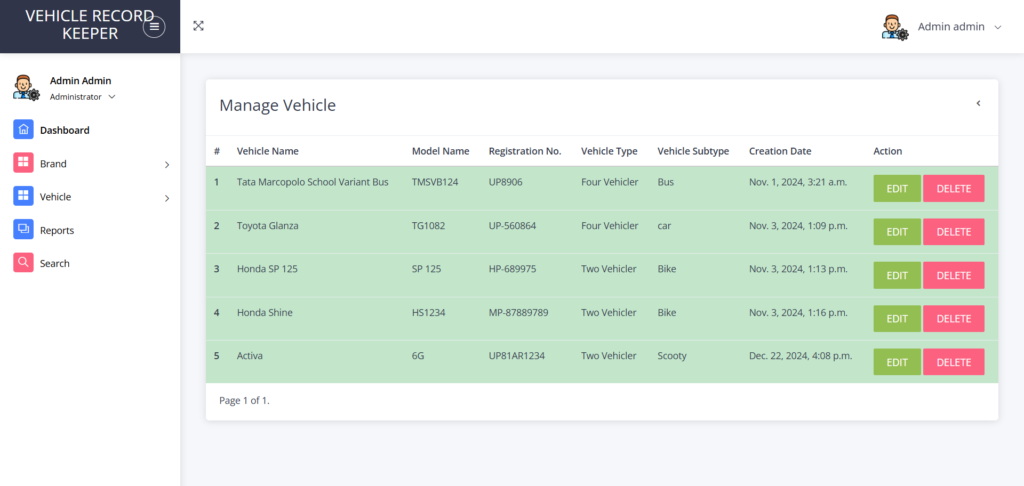
How to run the Project
1. Download the zip file
2. Extract the file, copy vrk folder, and paste it on the desktop
3. Open MySQL Create a database vrkpythondb then import the SQL File available in the SQL File Folder (For MySQL we used the XAMPP server)
4. Open PyCharm and click on the terminal
5. Navigate the project folder using the cd command
cd project_path
For ex: cd C:\Users\YOURPCNAME\OneDrive\Desktop\vrk\
6. Now Navigate to the vehiclerecord folder
cd vehiclerecord
7. Run the Project using the following command
python manage.py runserver
Now click the URL http://127.0.0.1:8000 and the Project will Run
Project Demo
Project Report