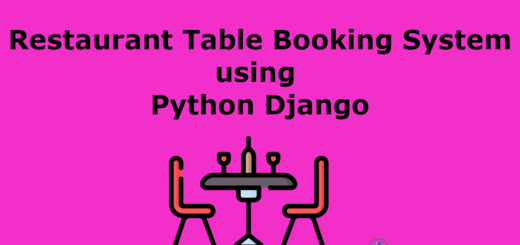Online DJ Booking System using Python Django
The Online DJ Booking System is a web-based application designed to streamline the process of hiring DJs for events and parties. The platform serves as a bridge between event organizers and professional DJs, providing a convenient, user-friendly interface to browse, select, and book DJs based on availability, location, and user preferences.
| Language Used | Python |
|---|---|
| Framework Used | Django |
| Database | MySQL |
| User Interface Design | HTML, AJAX,JQUERY,JAVASCRIPT |
| Web Browser | Mozilla, Google Chrome, IE8, OPERA |
| IDE | PyCharm |
Project Modules
The Online DJ Booking System is a web-based application which is developed in Python, Django framework, and MySQL Database. This project is designed to provide a seamless experience for booking DJs for various events while offering robust administrative tools for managing bookings. The system consists of two main modules i.e. Admin Module and User Module, each module is designed to meet specific operations.
Admin Module
The admin module has do following activities:
- Dashboard: Provides a briefs of the system’s activity, including the total number of DJ bookings, approved bookings, rejected bookings, total number of event services and total number of event type.
- Event Services: This section, allows the admin to manage event services (Add/Update/Delete).
- Event Types: This section, allows the admin to manage event type (Add/Update/Delete)..
- DJ Booking: Facilitates comprehensive management of DJ booking requests and change the status of booking request.
- Reports: Allows the admin to generate detailed reports for DJ bookings within a specific period.
- Search: Lets the admin search booking request using booking numbers.
- Profile Management: Admin can update their profile, change the password, or recover it if forgotten.
User Module
This module provide interface to the user who want to book dj services. Following is the features of this module.
- Home: The landing page that welcomes visitors and provides an overview of services.
- About: Offers detailed information about the platform.
- Contact: Provides users with options to connect with the system for inquiries or assistance.
- Request Status: Enables users to view the status of their booking requests, including approved and pending applications.
Project Output Screens
Home Page
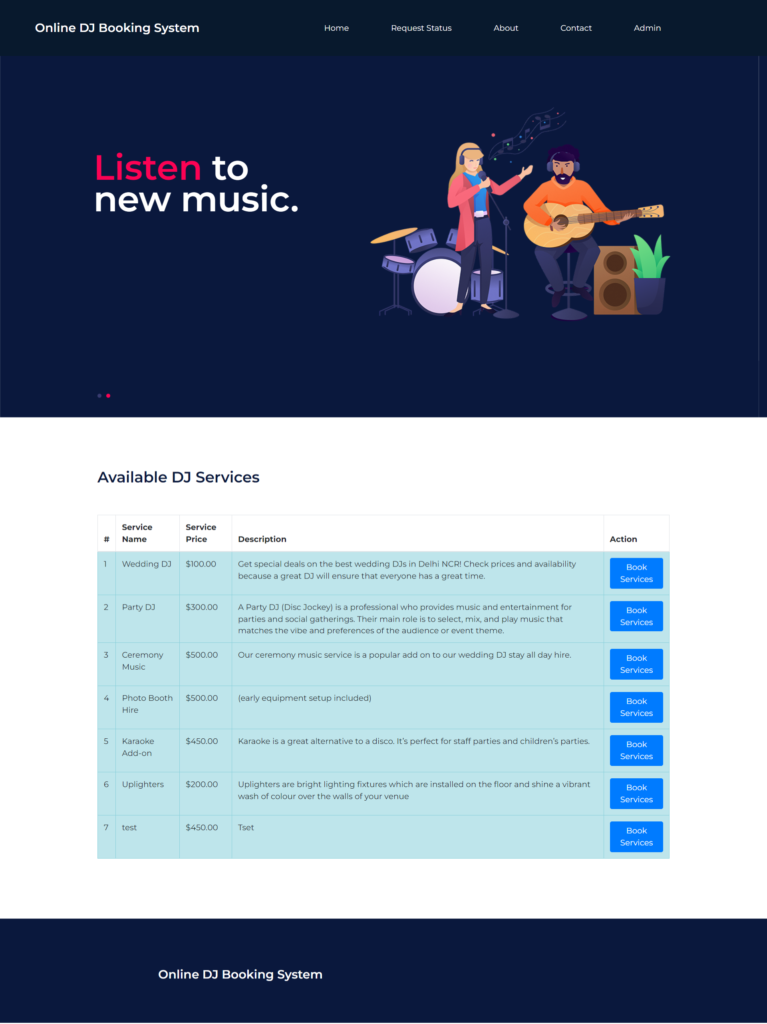
Service Request Form

Admin Dashboard
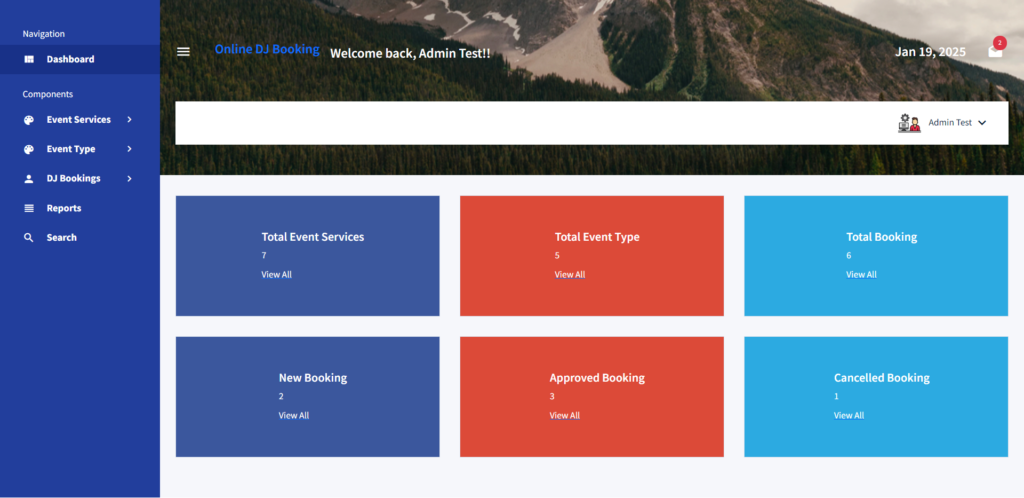
All Requests

Request Details
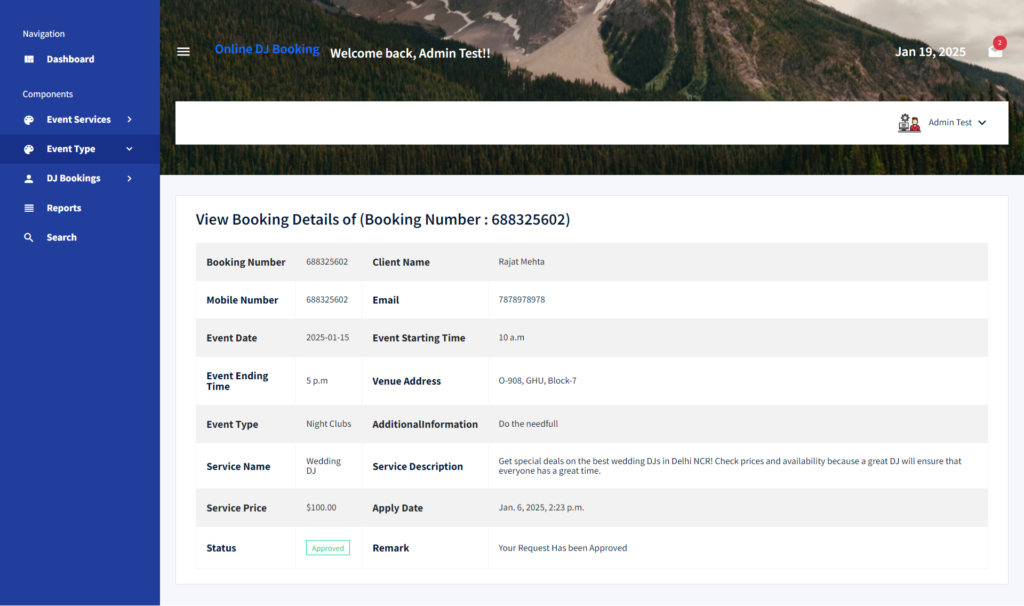
How to run the Project
1. Download the zip file
2. Extract the file, copy odjbs folder, and paste it on the desktop
3. Open MySQL Create a database odjbspythondb then import the SQL File available in the SQL File Folder (For MySQL we used the XAMPP server)
4. Open PyCharm and click on the terminal
5. Navigate the project folder using the cd command
cd project_path
For ex: cd C:\Users\YOURPCNAME\OneDrive\Desktop\odjbs\
6. Now Navigate to the onlinedjbooking folder
cd onlinedjbooking
7. Run the Project using the following command
python manage.py runserver
Now click the URL http://127.0.0.1:8000 and the Project will Run
Login Details
**************Admin login Details**************
Username: admin
Password: Test@123
**************For user**************
Make a booking request
Project Demo
Project Report