Description
In Daily Expense Tracker System we use Python, Django framework and MySQL database. This is the project which keeps records of daily expenses. “Daily Expense Tracker System” has two module i.e. user and admin. This system allows individuals(users) to record and monitor their day to day expenses.
User Module
- Dashboard: In this section, user can briefly view expenses on a daily basis, yesterday basis, monthly basis and yearly basis.
- Add Expenses: In this section, user can add their expense.
- Manage Expenses: In this section, user can manage the expenses.
- Between Dates Reports: In this section, the user can generate an expense report for two distinct periods, allowing for a comparative analysis of spending over different time frames.
- Monthwise Report: In this section, the user can view their expenses on a month-by-month basis. By selecting a specific month from the available options, the system will display all expenses incurred during that period, along with a summarized total for the month.
- Yearwise Report: In this section, the user can view their expenses on a year-by-year basis. By selecting a specific year from the available options, the system will display all expenses incurred during that period, along with a summarized total for the year. This feature helps users analyse their yearly spending trends, providing a comprehensive overview of their financial habits and enabling better long-term financial management.
- Profile: In this section, user can update his/her profile.
- Change Password: In this section, user can change his/her passwords
- Logout: Through this button, user can log out.
User can also recover his/her password.
Admin Module
- Dashboard: In this section, with the help of dashboard admin can consolidate daily, yesterday’s, monthly, and yearly expenses, along with user and category counts, the Dashboard empowers the admin to swiftly assess the system’s performance and make strategic decisions to optimize financial tracking and management.
- Category: In this section, admin can manage expenses categories (Add/Update/Delete).
- Between Dates Reports: In this section, the admin can generate an expense report for two distinct periods, allowing for a comparative analysis of spending over different time frames of particular user.
- Category-wise Report: In this section, the admin can generate an category-wise expense report for two distinct periods.
- Month-wise Report: In this section, the user can view their expenses on a month-by-month basis. By selecting a specific month from the available options, the system will display all expenses incurred during that period, along with a summarized total for the month.
- Year-wise Report: In this section, the user can view their expenses on a year-by-year basis. By selecting a specific year from the available options, the system will display all expenses incurred during that period, along with a summarized total for the year. This feature helps users analyse their yearly spending trends, providing a comprehensive overview of their financial habits and enabling better long-term financial management.
- Profile: In this section, user can update his/her profile.
- Change Password: In this section, user can change his/her passwords
- Logout: Through this button, user can log out.

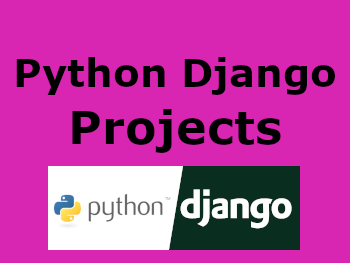
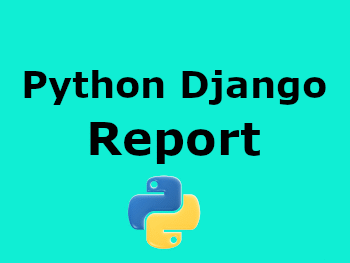
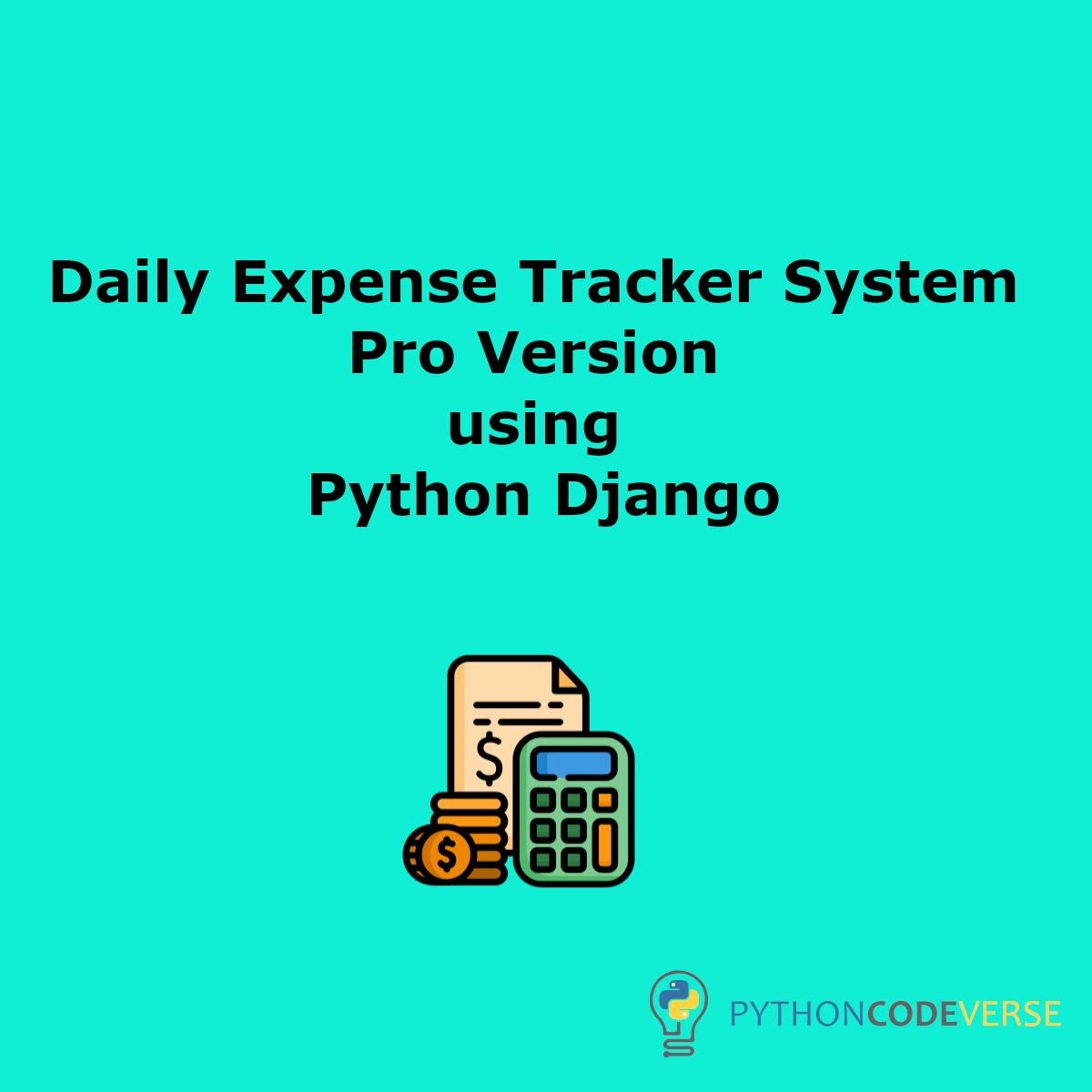

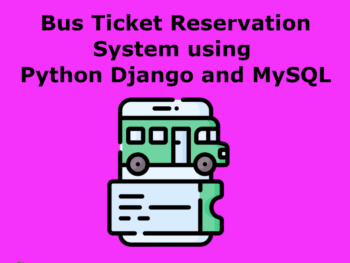
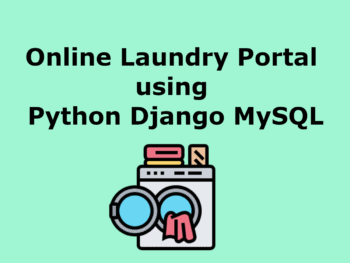
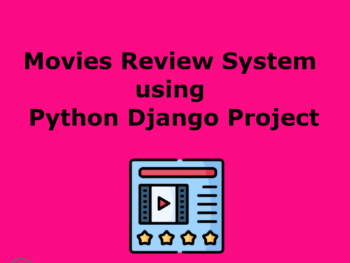
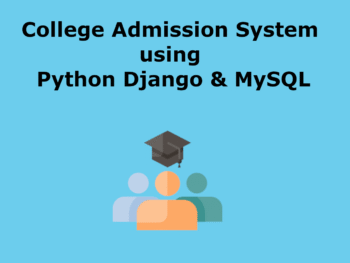


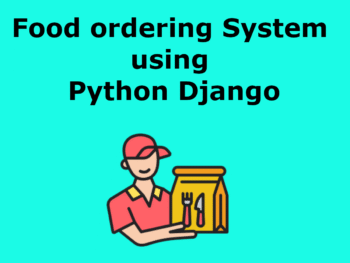
There are no reviews yet.