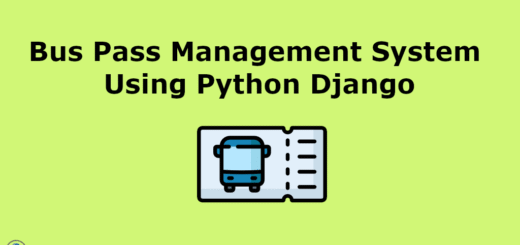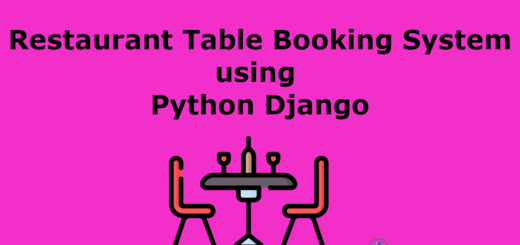Online Marriage Certificate Registrations System using Python Django
The Online Marriage Registration System is a browser-based application designed to handle marriage registration records and generate marriage certificates efficiently. It enhance the process for both administrators and users by automating key operations, ensuring high-speed data processing, and maintaining a systematic approach to record data.
| Language Used | Python |
|---|---|
| Framework Used | Django |
| Database | MySQL |
| User Interface Design | HTML, AJAX,JQUERY,JAVASCRIPT |
| Web Browser | Mozilla, Google Chrome, IE8, OPERA |
| IDE | PyCharm |
Project Modules
The project is developed using Django as the backend framework and a relational database like MySQL for managing data. This system has two primary modules: Admin and User, each with specific features and functionalities.
Admin Module
- Dashboard
In this section, the admin can view a summary of the system, including:- Total number of new applications
- Total verified applications
- Total rejected applications
- Application Management
The admin can:- View application details
- Update the status of applications (e.g., Pending, Verified, Rejected)
- Reports
Admin can generate detailed reports of applications for a specific time period. - Search Applications
Admin can search for applications using a user’s registration number. - Profile Management
Admin can:- Update their profile
- Change their password
- Recover their password if needed
User Module
- Dashboard
The user can view a personalized welcome page. - Registration Form
Users can fill out the marriage registration form and submit it for verification. - View Marriage Application
Users can:- View the status of their marriage application
- Print verified marriage certificates
- Profile Management
User can:- Update their profile
- Change their password
- Recover their password if needed
Project Output Screens
Home Page
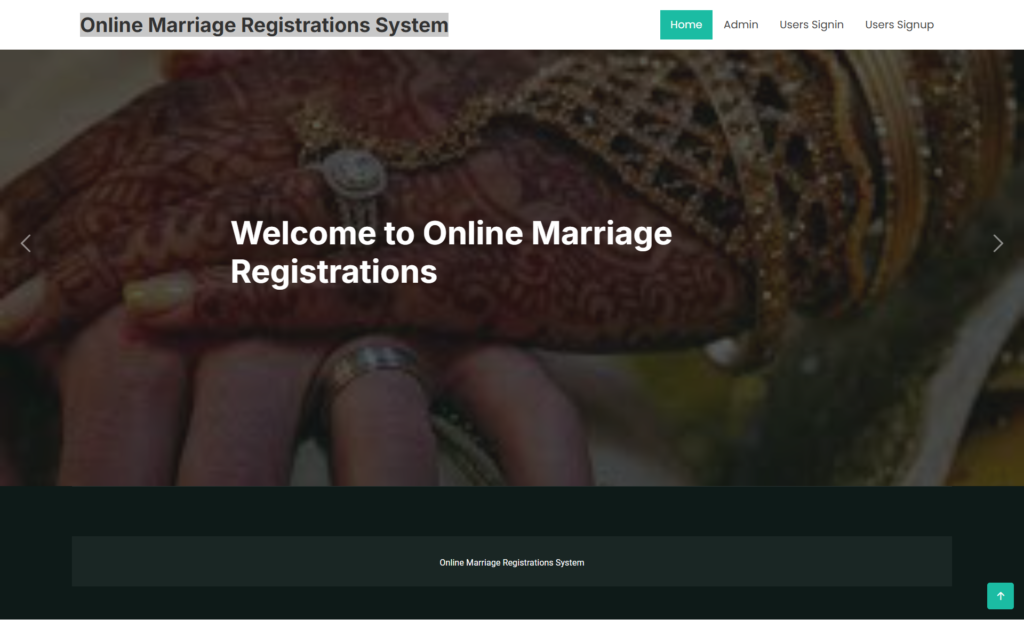
User Signup
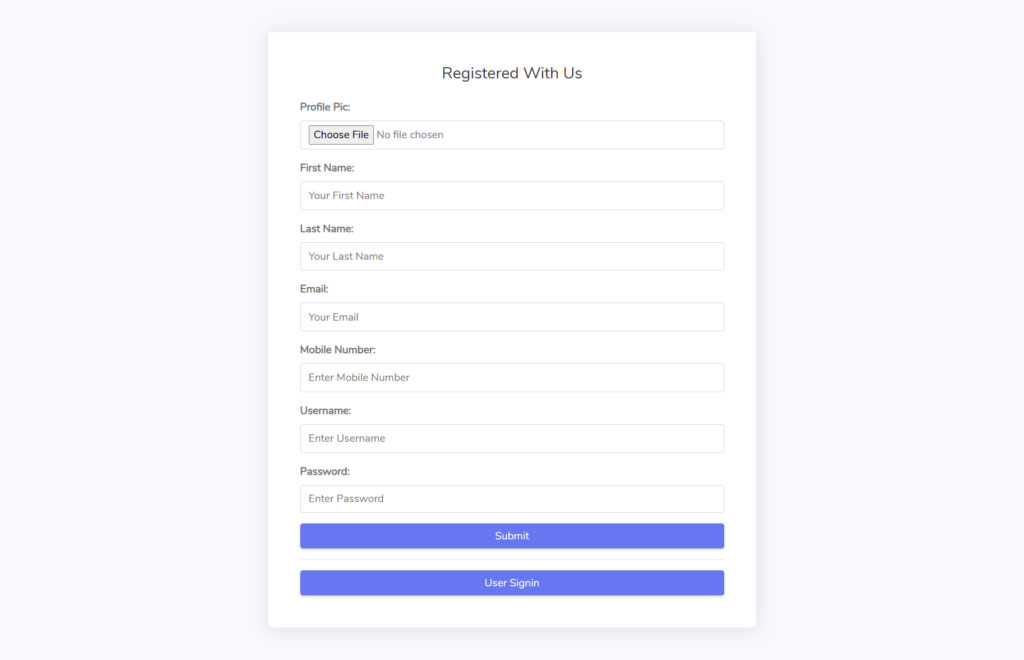
Marriage Certificate Form
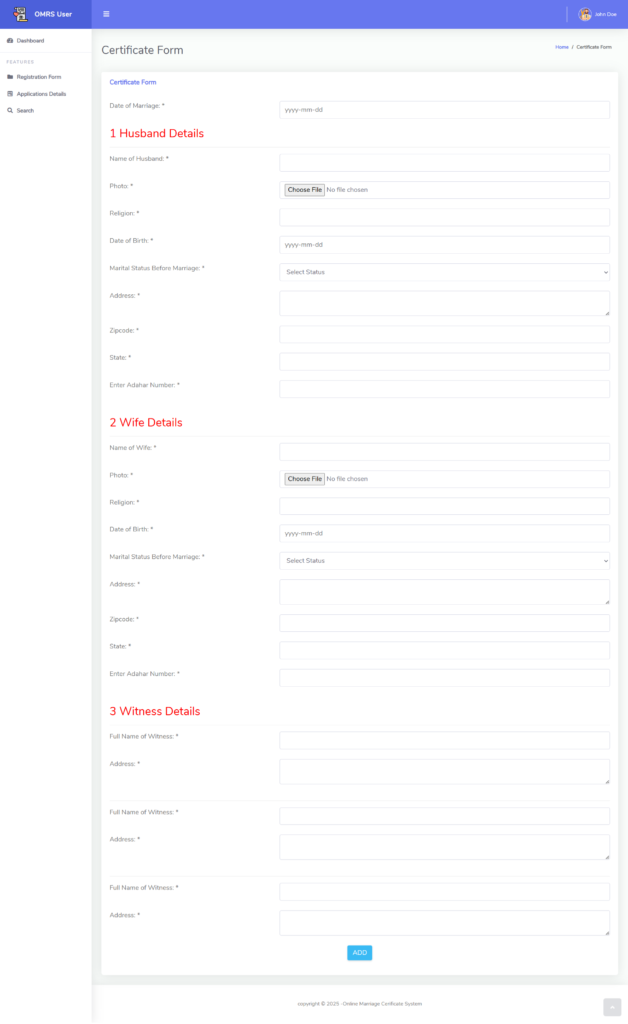
Marriage Certificate
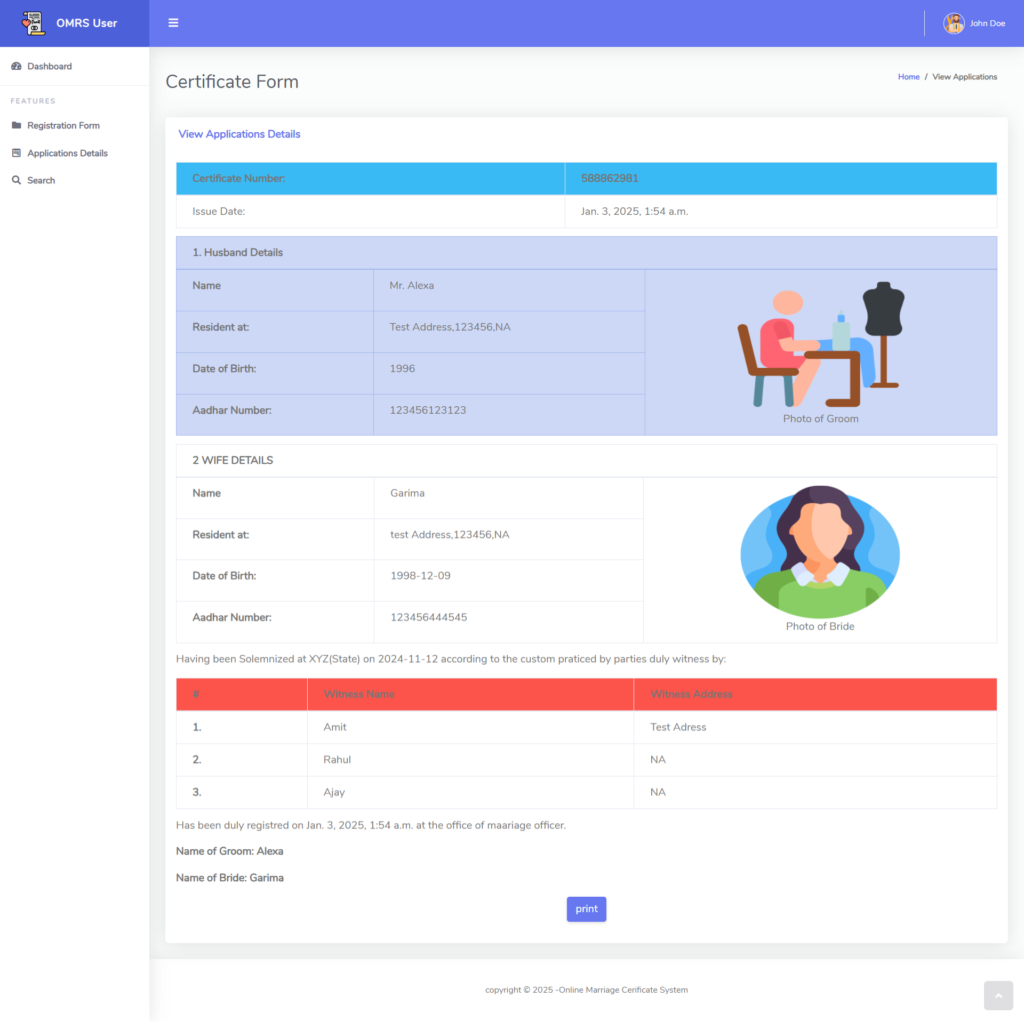
Admin Dashboard

Manage Certificates
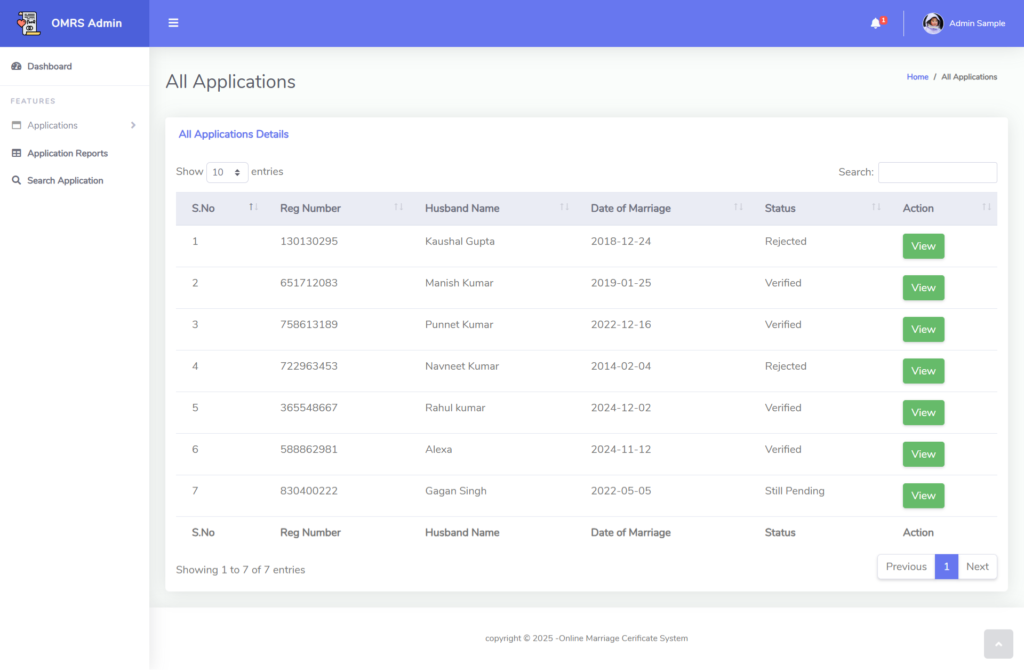
How to run the Project
1. Download the zip file
2. Extract the file, copy omcrs folder, and paste it on the desktop
3. Open MySQL Create a database omrcmspythondb then import the SQL File available in the SQL File Folder (For MySQL we used the XAMPP server)
4. Open PyCharm and click on the terminal
5. Navigate the project folder using the cd command
cd project_path
For ex: cd C:\Users\YOURPCNAME\OneDrive\Desktop\omcrs\
6. Now Navigate to the marriagecertificate folder
cd marriagecertificate
7. Run the Project using the following command
python manage.py runserver
Now click the URL http://127.0.0.1:8000 and the Project will Run
Login Details
**************Admin login Details**************
Username: admin
Password: Test@123
**************User Login Details**************
Username: john12
Password: Test@123
Or Register a new user.
Project Demo
Project Report