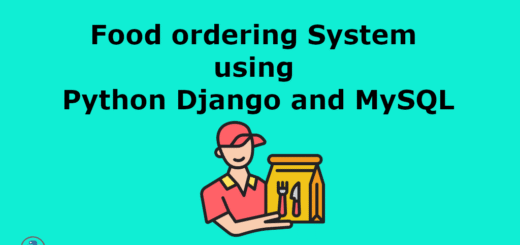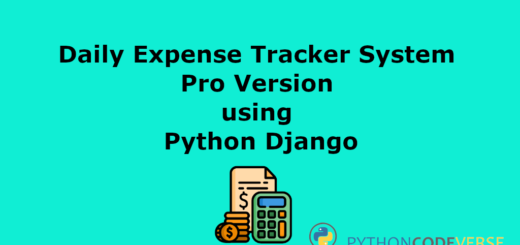Wildlife Park System using Python Django
“Wildlife Park System” is a web-based technology which manage and automate key operations in a wildlife park. This web application simplifies ticket booking, animal record management, and administrative functions while ensuring a seamless experience for park administrators and visitors.
This web application includes modules for managing animal details, ticket type and booking system for both domestic and international visitors.
| Language Used | Python |
|---|---|
| Framework Used | Django |
| Database | MySQL |
| User Interface Design | HTML, AJAX,JQUERY,JAVASCRIPT |
| Web Browser | Mozilla, Google Chrome, IE8, OPERA |
| IDE | PyCharm |
Project Modules
The Wildlife Park Management System aims to improve operational efficiency, ensure data accuracy, and provide a seamless experience for administrators, staff, and visitors, ultimately contributing to the sustainable growth of the park.
In this project there is one module i.e.
Admin:
- Dashboard: In this section, admin can see how many foreigner and Indian ticket is generating today and yesterday.
- Animals Details: In this section, admin can manage animals details(Add/Update/Delete).
- Ticket Type: In this section, admin can manage price and ticket type of ticket.
- Normal Ticket: In this section, admin can add the detail of number of adult and number of child and print the ticket with their total cost.
- Foreigner Ticket: In this section, admin can add the detail of number of adult and number of child and print the ticket with their total cost.
- Search: In this section admin, can search ticket by ticket number.
- Reports: In this section admin can view how many tickets has been generate in particular period
Admin can also update his profile, change the password and recover the password.
Visitor of Wildlife Park can also visit website and see details of animals.
Project Output Screens
Home Page
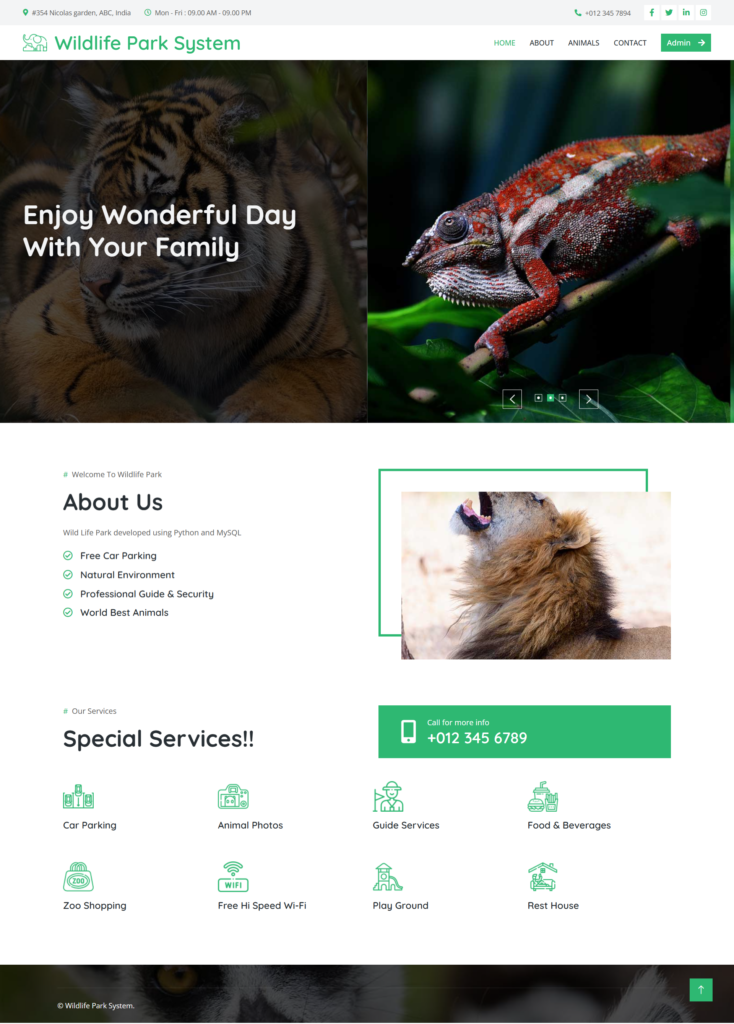
Admin Dashboard
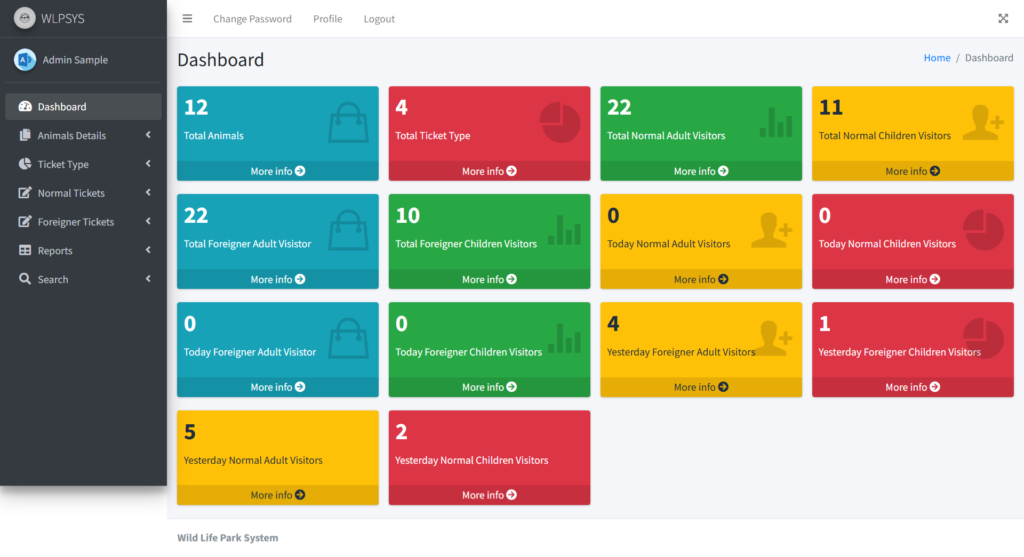
Add Animal
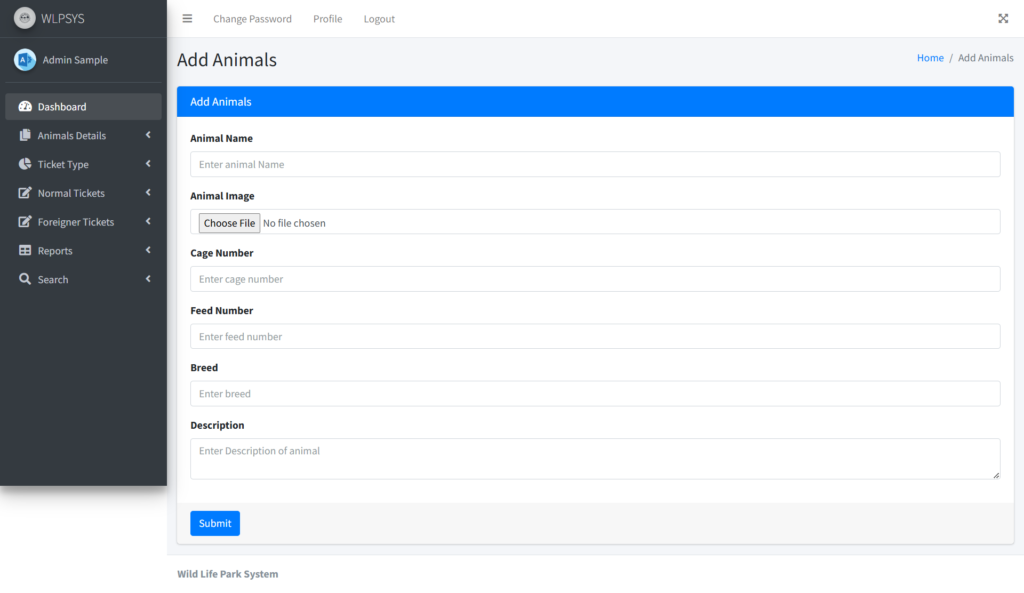
Manage Animals
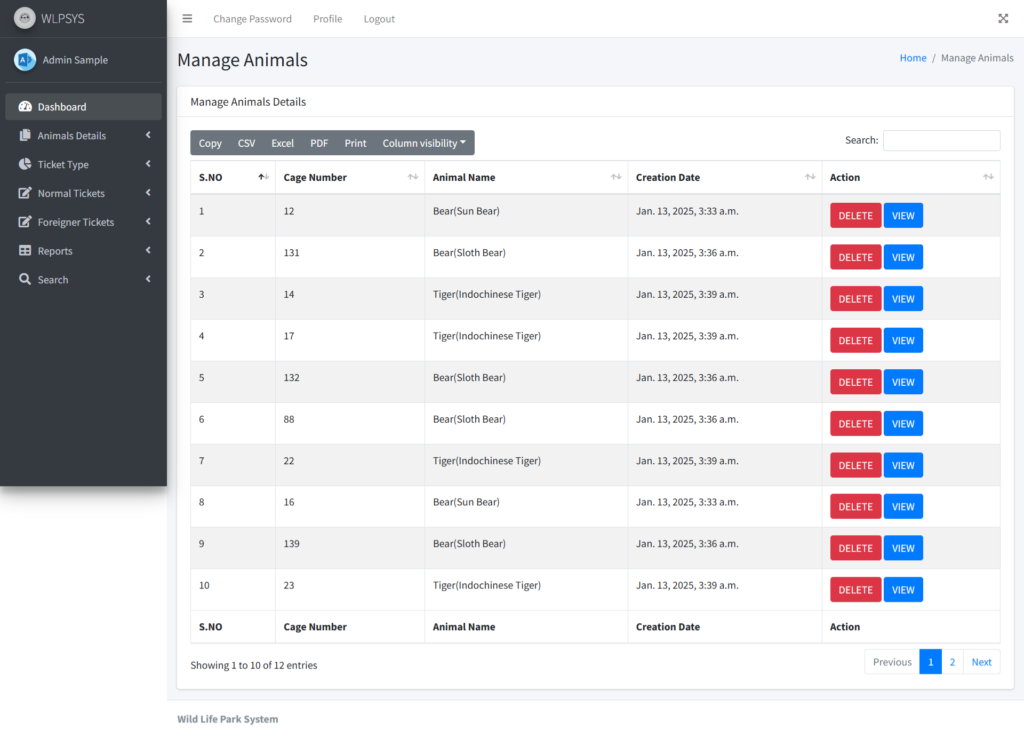
Ticket Details
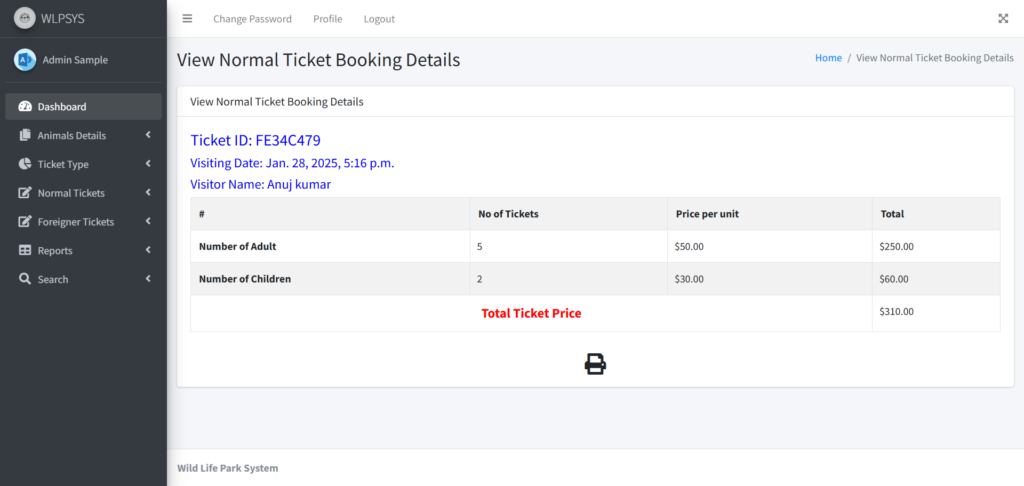
How to run the Project
1. Download the zip file
2. Extract the file, copy wlps folder, and paste it on the desktop
3. Open MySQL Create a database wlpspythondb then import the SQL File available in the SQL File Folder (For MySQL we used the XAMPP server)
4. Open PyCharm and click on the terminal
5. Navigate the project folder using the cd command
cd project_path
For ex: cd C:\Users\YOURPCNAME\OneDrive\Desktop\wlps\
6. Now Navigate to the wildlifepark folder
cd wildlifepark
7. Run the Project using the following command
python manage.py runserver
Now click the URL http://127.0.0.1:8000 and the Project will Run
Login Details
**************Admin login Details**************
Username: admin
Password: Test@123
Project Demo
Project Report